Exploring Shopify Online Store 2.0: A Game-Changer for E-commerce
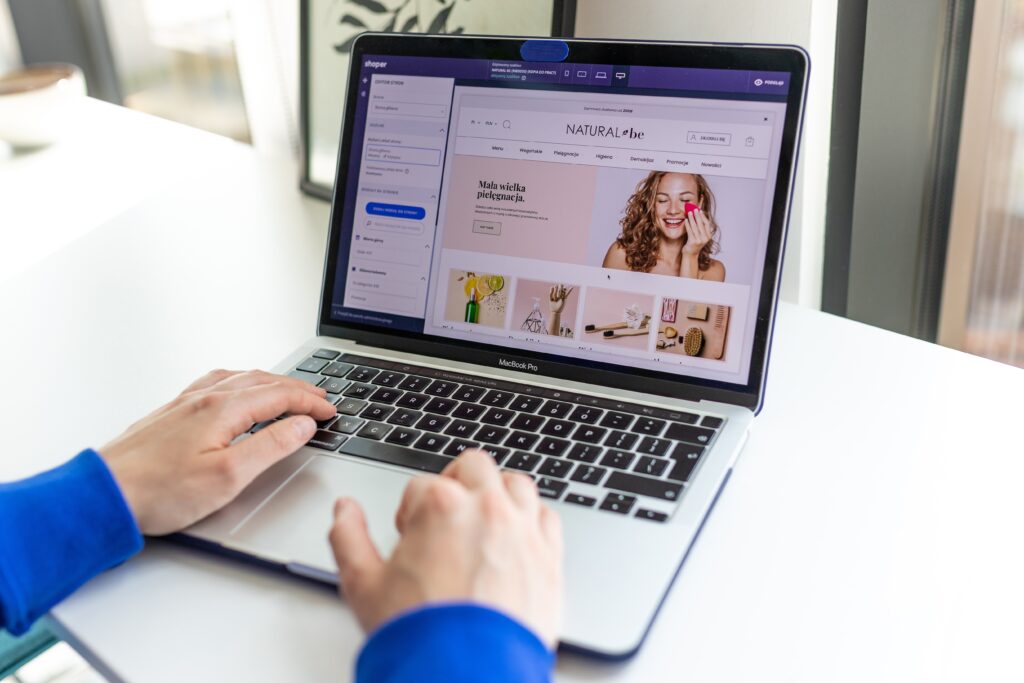
In the fast-paced world of e-commerce, staying ahead of the curve is crucial to success. Shopify, a leading platform in the realm of online retail, understands this well. That’s why they’ve rolled out a groundbreaking update called Shopify Online Store 2.0. This update is nothing short of a digital retail revolution, designed to empower both online store owners and developers to elevate their e-commerce game.
Imagine a world where designing and managing your online store becomes a breeze, where customization knows no bounds, and where your customers enjoy a shopping experience that’s not only seamless but also visually captivating. Shopify Online Store 2.0 makes all of this a reality.
In this blog post, we’ll take a deep dive into the realm of Shopify Online Store 2.0, exploring its myriad features and enhancements. From the introduction of stunning new themes with sections on every page to the revolutionary concept of App Blocks that simplifies complex tasks, this update offers a smorgasbord of tools and capabilities for e-commerce entrepreneurs.
But it doesn’t stop there. With the inclusion of metafields, an improved Theme Editor UI, and the introduction of the sleek Dawn theme, Shopify Online Store 2.0 empowers you to create an online presence that’s not just functional but also a true reflection of your brand’s identity.
Developers, too, have much to celebrate with this update. Enhanced developer tools mean they can craft more sophisticated and tailored solutions for your store. Meanwhile, the incorporation of checkout apps ensures a smoother and more efficient purchasing process for your customers.
So, whether you’re a seasoned online retailer or just embarking on your e-commerce journey, Shopify Online Store 2.0 promises to be a game-changer that will redefine the way you do business online. Buckle up as we explore each of these exciting features in detail and learn how they can transform your e-commerce venture into a powerhouse of success. Let’s dive in!
A Fresh Look: New Shopify Themes with Sections on Every Page
A section in the context of Shopify refers to an individual element within a webpage, such as a banner or a textual segment. Picture your webpage divided into distinct components—these are the sections we’re talking about. Shopify’s section feature empowers users to construct a webpage composed of multiple sections, rearrange them as desired, and populate them with content like images and text. Until recently, sections were exclusively available for the homepage. This meant that you could modify, remove, or reorganize sections only on the homepage to keep your store’s appearance fresh and current. Other page types, such as product, collection, and blog pages, had fixed structures, with the only editable aspect being the content itself.
However, with the introduction of Shopify’s Online Store 2.0, sections are now accessible on every page of a Shopify store. This groundbreaking enhancement allows store owners to add, remove, and rearrange sections throughout the entire site. This release is a game-changer. For instance, if you wish to include a banner section from your homepage at the bottom of a product page, you can effortlessly achieve this directly via Shopify’s theme editor. Merchants can independently configure various product, collection, blog, and page templates within the same store, eliminating the need for a developer to manually integrate these elements.
Building Blocks for Success: App Blocks with Online Store 2.0
Now, let’s turn our attention to App Blocks with Online Store 2.0. Previously, the way an app was integrated and interacted with a Shopify store was rather rigid. Unless the app developer offered customized integrations or specific compatibility settings, the app would appear where it was originally intended to, and there was little room for adjustment. However, Online Store 2.0 introduces a transformative shift. Apps are now presented as blocks within a page, granting merchants complete control over which pages they are displayed on and their specific placement within those pages. Moreover, you can conveniently adjust app settings directly through the theme editor. This marks a significant advancement for both merchants and app developers, revolutionizing the Shopify experience.
Data at Your Fingertips: Metafields Now Included
Metafields are essentially additional pieces of data that can be associated with specific elements within Shopify, such as individual pages, customers, or orders. In the past, Shopify had some limitations when it came to adding and customizing content. For instance, you could only set a page title and use a single rich text editor for the page’s content, whether it was a product page, collection page, or any other type of page. This meant that if you needed to include specific fields or information in a particular section of the page, such as an ingredient list or size chart, you had to rely on metafield apps. These third-party apps allowed you to add the extra data you needed but sometimes required technical expertise, integration through APIs, or additional costs.
Now, here’s the exciting part. Shopify has introduced its very own metafield functionality as part of the Online Store 2.0 update. What’s groundbreaking about this development is that you can now edit metafields directly on the product, collection, or page without the need for APIs or third-party apps. This means that store owners have more control and flexibility when it comes to customizing their product pages or other parts of their online store. Whether you need to add detailed product specifications, custom descriptions, or additional information specific to your business, you can do it seamlessly within Shopify itself.
Furthermore, Shopify’s metafields support a wide variety of file types through its file picker, making it even more versatile for businesses that need to include images, documents, or multimedia elements within their product pages. This enhanced functionality not only simplifies the process of adding and managing content but also reduces the reliance on external apps, providing a more streamlined and cost-effective solution for Shopify store owners.
A Closer Look at Metafields: Enhancing Customization
Metafields are essentially data fields that provide a way to add extra information to various aspects of your Shopify store. Think of them as customizable fields that can be attached to specific elements, such as product listings, collections, individual pages, customers, or orders. Prior to the introduction of Shopify’s built-in metafield feature, the platform had some limitations in terms of content customization.
Traditionally, Shopify allowed store owners to set a basic page title and provided a single rich text editor for page content. While this was sufficient for many businesses, it fell short when it came to accommodating more complex data needs. For instance, if you were selling a product that required an ingredient list, a size chart, or additional specifications, the platform’s native capabilities often couldn’t meet these specific requirements. To address this limitation, many store owners turned to third-party metafield apps to extend the functionality of their Shopify stores.
The Game-Changer: Shopify’s Native Metafield Functionality
With the launch of Shopify’s native metafield functionality as part of the Online Store 2.0 update, the game has changed significantly. This update allows you to directly edit and manage metafields within your product, collection, or page settings, without the need for complex API integrations or reliance on third-party apps. In other words, you now have more control and flexibility in customizing your online store’s content and structure.
For example, if you’re running a clothing store and need to include size charts specific to each product, you can easily create and manage size chart metafields directly within Shopify. If you’re a restaurant owner looking to list detailed ingredient information for your dishes, you can do so effortlessly. This level of customization not only enhances the shopping experience for your customers but also saves you time and resources by reducing the dependence on external apps.
Expanding the Possibilities: Support for Various File Types
To make the native metafield functionality even more versatile, Shopify has integrated a file picker that supports a wide range of file types. This means you can easily incorporate images, documents, and multimedia elements into your product descriptions or pages. Whether you need to showcase high-quality product images, provide downloadable user manuals, or display instructional videos, Shopify’s enhanced metafields offer a seamless solution.
In summary, Shopify’s native metafield functionality represents a significant leap forward in the platform’s customization capabilities. It empowers store owners to create richer, more informative product pages, collections, and other parts of their online store without the need for external apps or complex technical workarounds. With the added support for various file types, the possibilities for enhancing your store’s content and presentation are virtually limitless. Embrace this feature as part of the Shopify Online Store 2.0 update and take your e-commerce business to new heights.
User-Friendly Customization: A Revamped Theme Editor
Shopify is committed to making the e-commerce journey as smooth as possible for store owners. As part of their Online Store 2.0 update, one of the standout improvements is the transformation of the Theme Editor’s user interface. This enhancement is all about giving store owners an effortless and intuitive experience when it comes to customizing the look and feel of their online store.
Imagine a world where you can make changes to your store’s design and layout with the ease of arranging pieces on a chessboard. The updated Theme Editor provides exactly that. It boasts a more intuitive and user-friendly design that simplifies the process of tweaking and fine-tuning your store’s appearance. Whether you’re adjusting color schemes, modifying fonts, or reorganizing page elements, it can all be done with just a few clicks. No coding expertise required. This means you can effortlessly align your online store with your unique brand identity, creating a shopping experience that resonates with your customers.
Dawn of a New Era: Meet Dawn, Your Flagship Theme
Introducing Dawn, the crown jewel of Shopify’s Online Store 2.0 update. Dawn isn’t just another theme; it’s a transformative force that sets a new standard in e-commerce design. As the latest flagship theme, Dawn is purpose-built to offer your customers a shopping experience that’s nothing short of exceptional.
Imagine a storefront that’s sleek, minimalist, and visually stunning. Dawn delivers precisely that. Its design philosophy revolves around simplicity and speed. With this theme, you’re not just keeping up with the latest e-commerce trends; you’re setting them. Dawn ensures your online store is lightning-fast, ensuring that your customers can browse and shop with ease.
But that’s not all. Dawn is highly responsive, meaning your store looks and functions flawlessly on all devices, from desktops to smartphones. This level of responsiveness is vital in today’s digital landscape, where customers expect a seamless shopping experience across various platforms.
In essence, Dawn is your gateway to creating a visually appealing and efficient online storefront. It’s a theme that reflects the modern era of e-commerce, designed to captivate your audience and drive conversions. As part of the Shopify Online Store 2.0 update, Dawn represents a bold step into a new era of online retail, where aesthetics and performance converge to deliver unparalleled shopping experiences.
Empowering Developers: Improved Developer Tools
Shopify hasn’t forgotten its developer community with this update. Shopify Online Store 2.0 brings improved developer tools and capabilities, allowing developers to create more advanced and customized solutions for your store. This means you can tap into a broader range of skills and expertise to take your online business to the next level.
Seamless Shopping: Checkout Apps
Enhancing the checkout experience is a crucial aspect of e-commerce success. With Shopify Online Store 2.0, you can integrate checkout apps that optimize the buying process, reduce cart abandonment, and increase conversions. Streamlined and secure, these apps make it easier than ever for customers to complete their purchases.
Shopify Online Store 2.0 – A Summary
Shopify Online Store 2.0 – A Revolution in E-commerce
In the ever-evolving world of e-commerce, Shopify remains at the forefront of innovation, consistently raising the bar for online store management. The Shopify Online Store 2.0 update is a testament to this commitment, introducing a host of groundbreaking features and enhancements that are poised to redefine the e-commerce landscape.
Let’s summarize the key takeaways:
New Shopify Themes with Sections on Every Page: Shopify Online Store 2.0 introduces modern themes with sections available on every page. This empowers store owners to craft unique and user-friendly shopping experiences.
App Blocks with Online Store 2.0: The introduction of App Blocks revolutionizes how apps interact with your store. Now, you have complete control over where and how apps are displayed, directly from the theme editor.
Metafields Now Included: Metafields, previously accessible only through third-party apps, are now native to Shopify. You can easily add custom data to specific elements without the need for APIs or additional apps.
Improved Theme Editor User Interface: Shopify enhances the Theme Editor’s user interface, making it more intuitive and user-friendly. Customizing your store’s appearance is now a seamless process.
Introducing Dawn for Online Store 2.0: Dawn is Shopify’s flagship theme with a focus on sleek, minimalist design and lightning-fast performance. It’s your gateway to offering a responsive and visually captivating storefront.
Improved Developer Tools: Developers benefit from improved tools, enabling them to create advanced and customized solutions for your store.
Checkout Apps: Enhanced checkout apps streamline the purchasing process, reducing cart abandonment and boosting conversions.
In summary, Shopify Online Store 2.0 is a game-changer for e-commerce. Whether you’re a store owner looking to create a unique shopping experience or a developer seeking to craft innovative solutions, these updates empower you to achieve your goals effortlessly. Embrace the future of e-commerce with Shopify Online Store 2.0 and take your online business to new heights.

