Secure Your Shopify Store: A Guide to Backing Up Your Shopify Store
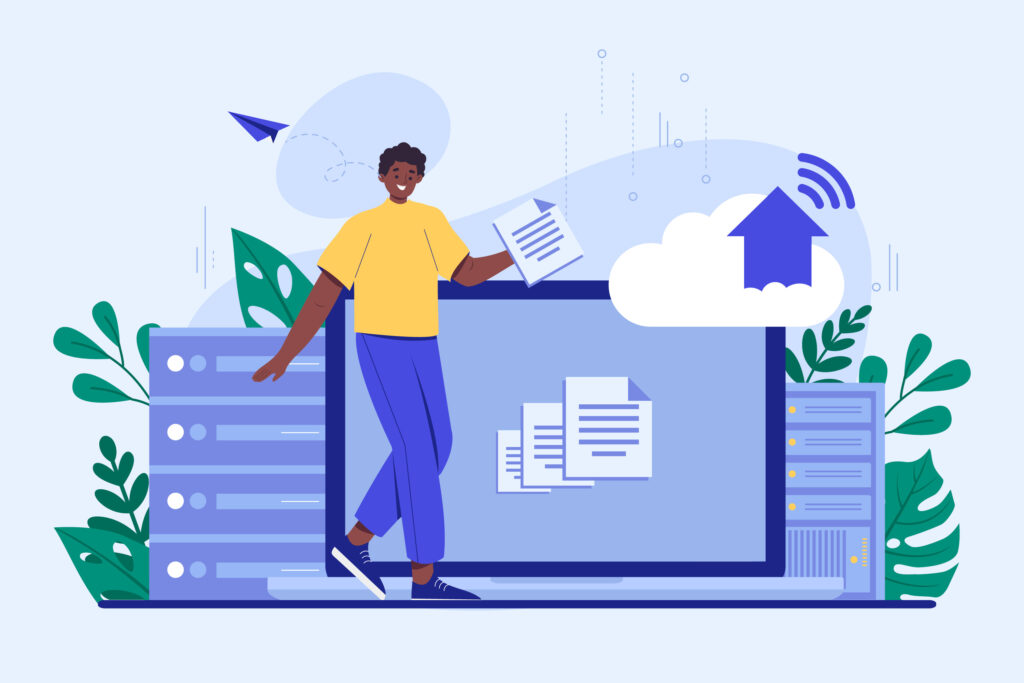
Learn the importance of backing up your Shopify store and discover effective methods to secure your valuable data. Our web design agency specializes in Shopify store development and provides insights into backing up your Shopify store to safeguard against potential data loss.
Introduction:
Running a successful Shopify store requires safeguarding your valuable data and ensuring its security. In this blog post, we’ll emphasize the importance of backing up your Shopify store and provide you with effective methods to secure your data. As a web design agency with expertise in Shopify store development, we understand the significance of data backup and can guide you in implementing a reliable backup strategy for your Shopify store.
1. The Importance of Backing Up Your Shopify Store:
a. Protection Against Data Loss: Accidental deletions, system failures, or security breaches can lead to the loss of critical data in your Shopify store. Regular backups act as a safety net, allowing you to restore your store’s data to a previous state, minimizing the impact of potential data loss.
b. Business Continuity: A backup strategy ensures business continuity in the event of data loss. By having an up-to-date backup, you can quickly restore your Shopify store’s data, reducing downtime and maintaining uninterrupted operations.
2. Effective Methods to Back Up Your Shopify Store:
a. Manual Backup: Shopify provides an option to manually back up your store’s data. You can export and save essential information such as products, customer data, and orders in CSV files. However, manual backups can be time-consuming and may not capture real-time changes.
b. Automated Backup Apps: Numerous backup apps are available in the Shopify App Store. These apps automate the backup process, allowing you to schedule regular backups and securely store your data in external servers or cloud storage. Look for reputable backup apps that offer features like incremental backups and easy data restoration.
3. Best Practices for Securing Your Shopify Store:
a. Strong Passwords: Ensure that you and your team use strong, unique passwords for your Shopify accounts. Incorporate a combination of upper and lowercase letters, numbers, and symbols to enhance password strength.
b. Two-Factor Authentication (2FA): Enable 2FA for your Shopify account to add an extra layer of security. With 2FA, you’ll need to provide a verification code in addition to your password during login, reducing the risk of unauthorized access.
c. Regular Updates: Keep your Shopify store and its associated apps up to date with the latest security patches and feature enhancements. Regular updates help protect your store from known vulnerabilities.
d. Security Apps: Explore security apps available in the Shopify App Store to enhance your store’s security. These apps offer features such as firewall protection, IP blocking, and malware scanning to safeguard against potential threats.
4. How Our Web Design Agency Can Help:
At our web design agency, we prioritize the security and protection of your Shopify store. We specialize in Shopify store development and can assist you in implementing a robust backup strategy tailored to your specific business needs. Our team of experts can guide you in selecting the right backup apps, implementing security measures, and ensuring the integrity of your Shopify store’s data.
Conclusion:
Backing up your Shopify store is crucial for data protection and business continuity. By implementing effective backup methods and following security best practices, you can safeguard your valuable data and ensure the smooth operation of your Shopify store. Our web design agency is here to support you in securing your Shopify store and providing you with peace of mind.

